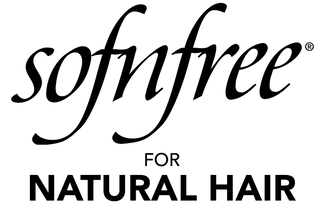STEP-BY-STEP LOGIN FOR AFFILIATES
Please read the instructions below to get access to your affiliate account:
Login to your affiliate account: (https://amkainternational-com.bixgrow.com/). Enter your login credentials (email and password) to access your account.
Complete your profile: Once you’re logged in, you’ll be directed to your account dashboard. Click on profile which can be found on the right-hand side of the page. Make sure to include all required details, including your name, contact information, and payment details. This information is necessary to receive commissions for promoting Sofnfree Naturals Products. You can add and edit information at any time.
Your payment & sign in method can be set up or changed here.
Dashboard:
Your account dashboard will show you your commission status (pending, approved, unpaid and paid), your personalised referral link and your overall performance which will include the following:
- Clicks
- Orders
- Total Sales
- Commission
Link & Assets:
Custom Links:
This is where you can customise your own default links by adding tracking parameters or renaming them. To create your own custom affiliate link, you must first click the “Create Now” button. Then enable Add tracking parameters box if you need it for further tracking purposes e.g., Google Analytics.
Product Links:
In this tab you can get an affiliate link for a specific product/collection page without having to leave the app. To do this, you must first click on the Get link button on the desired product/collection card.
Media:
In the media section you will find all the marketing assets we have uploaded to help you promote in the creatives tab of your own dashboard can be viewed and used.
Commissions:
In conversions, you will be able to see commissions, clicks, status, actions etc.
Clicks:
In clicks you can view insights into the clicks on your link.
Pay-outs:
In pay-outs you can see a list of payments that have been made along with the invoice. If you have selected store credit as a payment method, then in the Store Credit tab, you can see your generated coupons if you have permission to do so.
Reports:
This is where you can view detailed reports on your performance including total clicks, orders, sales you brought back, and your total earned commissions. You can filter the results by time range parameters.
If you are having issue please email: info@sofnfreenaturals.com